Here are 10 simple steps on how to use the Lovibond Scuba II Pool Tester
1. To switch the unit On press the ON/OFF button.
2. Spin the instrument around several times under water surface, allowing the sample chamber to completely fill. Then take the instrument out of the water
3. Make sure that you close the lid tightly
4. Than you need to press the ZERO/TEST key. "000" will flash for about 8 seconds and then the display will show "0.0.0".
5. Next you will select the test that is required. To do this you click on the MODE key and will show the different options Cl = (free chlorine/total chlorine) - pH - TA - CyA - Br - CL. To find these options you need to scroll down.

6. Than you open the lid and add the right reagent(tablet) straight from the foil.
7. Next you will crush the tablet using a clean stirring road and will stir until the tablet is dissolve
8.Once the tablet has been dissolved you will close the lid and swirl the scuba II gently for about 15 second.
9. When you have done that you must keep the instrument steady and wait for about 15 seconds when testing for CIF/pH/CyA/Br and 2 minutes when testing CIT and TA
10. Lastly press Zero/Test. The "--" symbol will flash on the instrument for about 6 seconds. The end result will appear in the display (mg/l) or it might be displayed
LOW - result below lowest limit of measuring range
HIGH - measuring range exceeded
To Repeat Test, you need to press ZERO/TEST key
To Change the Method, you need to take a new sample and press Mode key and scroll down.
New zero (Option) you need to press the Zero/Test key for 2 seconds.
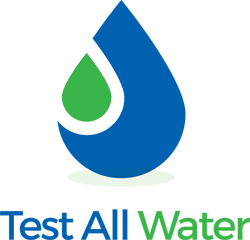

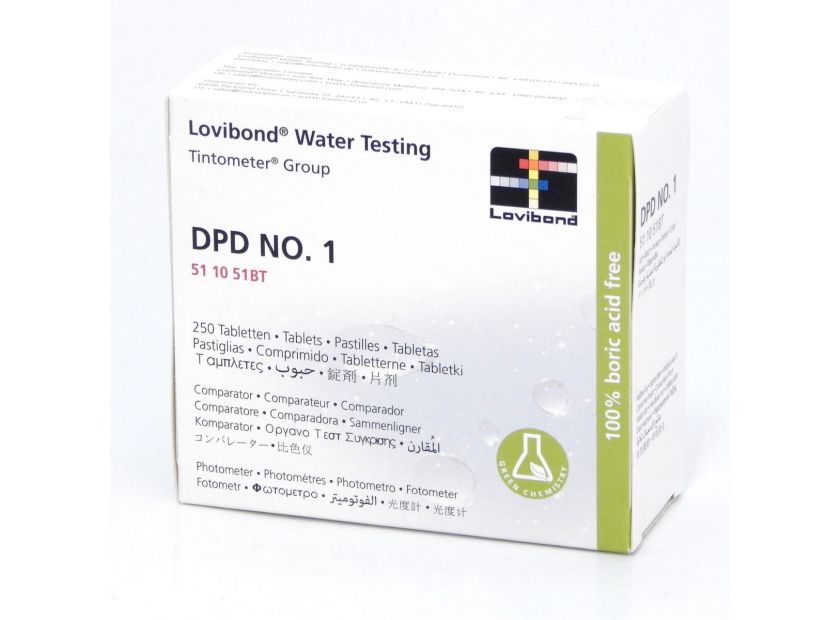
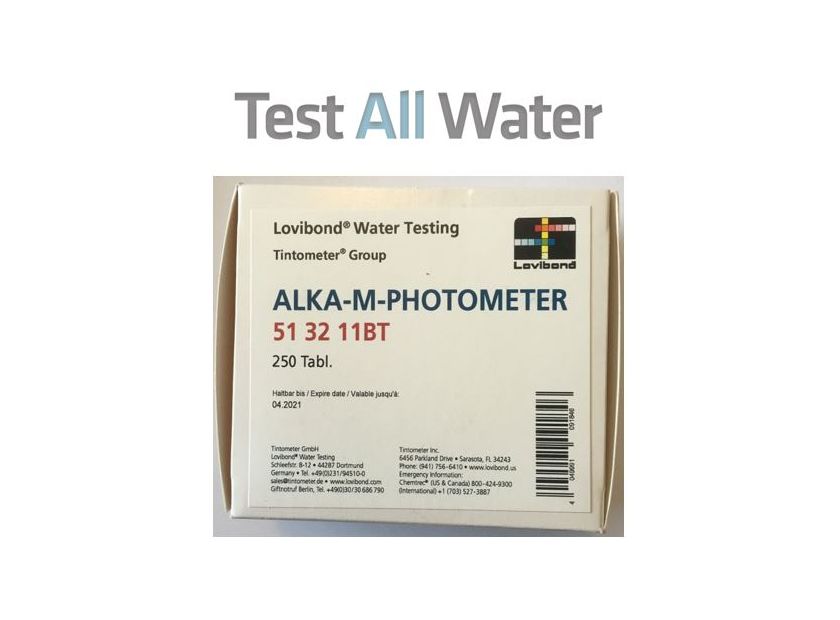
Leave a comment
This site is protected by hCaptcha and the hCaptcha Privacy Policy and Terms of Service apply.